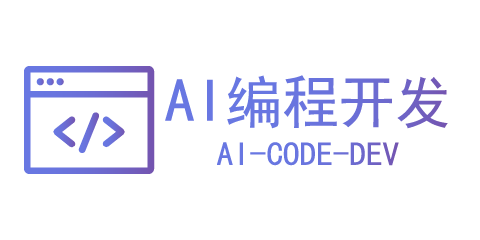本文是该系列的第八篇。
继续前端部分,让我们在本文中完成 home 页面的开发。 我们将添加一个开始对话的表单和一个包含最新对话的列表。
对话表单
转到 static/ages/home-page.js 文件,在 HTML 视图中添加一些标记。
“`
“`
将该表单添加到我们显示 “auth user” 和 “logout” 按钮部分的下方。
“`
page.getElementById(‘conversation-form’).onsubmit = onConversationSubmit
“`
现在我们可以监听 “submit” 事件来创建对话了。
“`
import http from ‘../http.js’
import { navigate } from ‘../router.js’
async function onConversationSubmit(ev) {
ev.preventDefault()
const form = ev.currentTarget
const input = form.querySelector('input')
input.disabled = true
try {
const conversation = await createConversation(input.value)
input.value = ''
navigate('/conversations/' + conversation.id)
} catch (err) {
if (err.statusCode === 422) {
input.setCustomValidity(err.body.errors.username)
} else {
alert(err.message)
}
setTimeout(() => {
input.focus()
}, 0)
} finally {
input.disabled = false
}
}
function createConversation(username) {
return http.post(‘/api/conversations’, { username })
}
“`
在提交时,我们使用用户名对 /api/conversations 进行 POST 请求,并重定向到 conversation 页面(用于下一篇文章)。
对话列表
还是在这个文件中,我们将创建 homePage() 函数用来先异步加载对话。
“`
export default async function homePage() {
const conversations = await getConversations().catch(err => {
console.error(err)
return []
})
/*…*/
}
function getConversations() {
return http.get(‘/api/conversations’)
}
“`
然后,在标记中添加一个列表来渲染对话。
“`
“`
将其添加到当前标记的正下方。
“`
const conversationsOList = page.getElementById(‘conversations’)
for (const conversation of conversations) {
conversationsOList.appendChild(renderConversation(conversation))
}
“`
因此,我们可以将每个对话添加到这个列表中。
“`
import { avatar, escapeHTML } from ‘../shared.js’
function renderConversation(conversation) {
const messageContent = escapeHTML(conversation.lastMessage.content)
const messageDate = new Date(conversation.lastMessage.createdAt).toLocaleString()
const li = document.createElement('li')
li.dataset['id'] = conversation.id
if (conversation.hasUnreadMessages) {
li.classList.add('has-unread-messages')
}
li.innerHTML = `
${conversation.otherParticipant.username}
${messageContent}
“`
每个对话条目都包含一个指向对话页面的链接,并显示其他参与者信息和最后一条消息的预览。另外,您可以使用 .hasUnreadMessages 向该条目添加一个类,并使用 CSS 进行一些样式设置。也许是粗体字体或强调颜色。
请注意,我们需要转义信息的内容。该函数来自于 static/shared.js 文件:
“`
export function escapeHTML(str) {
return str
.replace(/&/g, ‘&’)
.replace(//g, ‘>’)
.replace(/”/g, ‘"’)
.replace(/’/g, ‘'’)
}
“`
这会阻止将用户编写的消息显示为 HTML。如果用户碰巧编写了类似以下内容的代码:
“`
“`
这将非常烦人,因为该脚本将被执行?。所以,永远记住要转义来自不可信来源的内容。
消息订阅
最后但并非最不重要的一点,我想在这里订阅消息流。
“`
const unsubscribe = subscribeToMessages(onMessageArrive)
page.addEventListener(‘disconnect’, unsubscribe)
“`
在 homePage() 函数中添加这一行。
“`
function subscribeToMessages(cb) {
return http.subscribe(‘/api/messages’, cb)
}
“`
函数 subscribe() 返回一个函数,该函数一旦调用就会关闭底层连接。这就是为什么我把它传递给 “断开连接” 事件的原因;因此,当用户离开页面时,事件流将被关闭。
“
async function onMessageArrive(message) {
const conversationLI = document.querySelector(
if (conversationLI !== null) {
conversationLI.classList.add(‘has-unread-messages’)
conversationLI.querySelector(‘a > div > p’).textContent = message.content
conversationLI.querySelector(‘a > div > time’).textContent = new Date(message.createdAt).toLocaleString()
return
}
let conversation
try {
conversation = await getConversation(message.conversationID)
conversation.lastMessage = message
} catch (err) {
console.error(err)
return
}
const conversationsOList = document.getElementById('conversations')
if (conversationsOList === null) {
return
}
conversationsOList.insertAdjacentElement('afterbegin', renderConversation(conversation))
}
function getConversation(id) {
return http.get(‘/api/conversations/’ + id)
}
“`
每次有新消息到达时,我们都会在 DOM 中查询会话条目。如果找到,我们会将 has-unread-messages 类添加到该条目中,并更新视图。如果未找到,则表示该消息来自刚刚创建的新对话。我们去做一个对 /api/conversations/{conversationID} 的 GET 请求,以获取在其中创建消息的对话,并将其放在对话列表的前面。
via: https://nicolasparada.netlify.com/posts/go-messenger-home-page/
作者:Nicolás Parada 选题:lujun9972 译者:gxlct008 校对:wxy
主题测试文章,只做测试使用。发布者:eason,转转请注明出处:https://aicodev.cn/2020/10/16/%e6%9e%84%e5%bb%ba%e4%b8%80%e4%b8%aa%e5%8d%b3%e6%97%b6%e6%b6%88%e6%81%af%e5%ba%94%e7%94%a8%ef%bc%88%e5%85%ab%ef%bc%89%ef%bc%9ahome-%e9%a1%b5%e9%9d%a2/