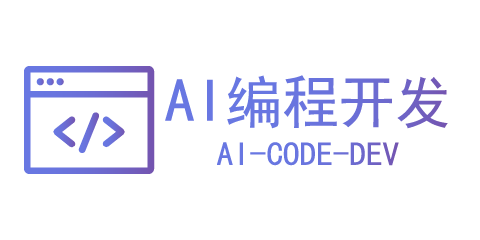用 KRAWL 脚本来识别 Kubernetes Pod 和容器中的错误。
当你使用 Kubernetes 运行容器时,你通常会发现它们堆积在一起。这是设计使然。它是容器的优点之一:每当需要新的容器时,它们启动成本都很低。你可以使用前端工具(如 OpenShift 或 OKD)来管理 Pod 和容器。这些工具使可视化设置变得容易,并且它具有一组丰富的用于快速交互的命令。
如果管理容器的平台不符合你的要求,你也可以仅使用 Kubernetes 工具链获取这些信息,但这需要大量命令才能全面了解复杂环境。出于这个原因,我编写了 KRAWL,这是一个简单的脚本,可用于扫描 Kubernetes 集群命名空间下的 Pod 和容器,并在发现任何事件时,显示事件的输出。它也可用作为 Kubernetes 插件使用。这是获取大量有用信息的快速简便方法。
先决条件
- 必须安装
kubectl。 - 集群的 kubeconfig 配置必须在它的默认位置(
$HOME/.kube/config)或已被导出到环境变量(KUBECONFIG=/path/to/kubeconfig)。
使用
$ ./krawl
脚本
“`
!/bin/bash
AUTHOR: Abhishek Tamrakar
EMAIL: abhishek.tamrakar08@gmail.com
LICENSE: Copyright (C) 2018 Abhishek Tamrakar
#
Licensed under the Apache License, Version 2.0 (the “License”);
you may not use this file except in compliance with the License.
You may obtain a copy of the License at
#
http://www.apache.org/licenses/LICENSE-2.0
#
Unless required by applicable law or agreed to in writing, software
distributed under the License is distributed on an “AS IS” BASIS,
WITHOUT WARRANTIES OR CONDITIONS OF ANY KIND, either express or implied.
See the License for the specific language governing permissions and
limitations under the License.
#
define the variables
KUBE_LOC=~/.kube/config
define variables
KUBECTL=$(which kubectl)
GET=$(which egrep)
AWK=$(which awk)
red=$(tput setaf 1)
normal=$(tput sgr0)
define functions
wrapper for printing info messages
info()
{
printf ‘\n\e[34m%s\e[m: %s\n’ “INFO” “$@”
}
cleanup when all done
cleanup()
{
rm -f results.csv
}
just check if the command we are about to call is available
checkcmd()
{
#check if command exists
local cmd=$1
if [ -z “${!cmd}” ]
then
printf ‘\n\e[31m%s\e[m: %s\n’ “ERROR” “check if $1 is installed !!!”
exit 1
fi
}
get_namespaces()
{
#get namespaces
namespaces=( \
$($KUBECTL get namespaces –ignore-not-found=true | \
$AWK ‘/Active/ {print $1}’ \
ORS=” “) \
)
exit if namespaces are not found
if [ ${#namespaces[@]} -eq 0 ]
then
printf ‘\n\e[31m%s\e[m: %s\n’ “ERROR” “No namespaces found!!”
exit 1
fi
}
get events for pods in errored state
getpodevents()
{
printf ‘\n’
if [ ${#ERRORED[@]} -ne 0 ]
then
info “${#ERRORED[@]} errored pods found.”
for CULPRIT in ${ERRORED[@]}
do
info “POD: $CULPRIT”
info
$KUBECTL get events \
–field-selector=involvedObject.name=$CULPRIT \
-ocustom-columns=LASTSEEN:.lastTimestamp,REASON:.reason,MESSAGE:.message \
–all-namespaces \
–ignore-not-found=true
done
else
info “0 pods with errored events found.”
fi
}
define the logic
getpoderrors()
{
printf “%s %s %s\n” “NAMESPACE,PODNAME,CONTAINERNAME,ERRORS” > results.csv
printf “%s %s %s\n” “‘
printf ‘%s\n’ ‘ Krawl is a command line utility to scan pods and prints name of errored pods ‘
printf ‘%s\n\n’ ‘ +and containers within. To use it as kubernetes plugin, please check their page ‘
printf ‘%s\n’ ‘=================================================================================’
cat results.csv | sed ‘s/,/,|/g’| column -s ‘,’ -t
getpodevents
“`
此文最初发布在 KRAWL 的 GitHub 仓库下的 README 中,并被或许重用。
via: https://opensource.com/article/20/2/kubernetes-scanner
作者:Abhishek Tamrakar 选题:lujun9972 译者:geekpi 校对:wxy
主题测试文章,只做测试使用。发布者:eason,转转请注明出处:https://aicodev.cn/2020/02/27/%e4%bd%bf%e7%94%a8-krawl-%e6%89%ab%e6%8f%8f-kubernetes-%e9%94%99%e8%af%af/